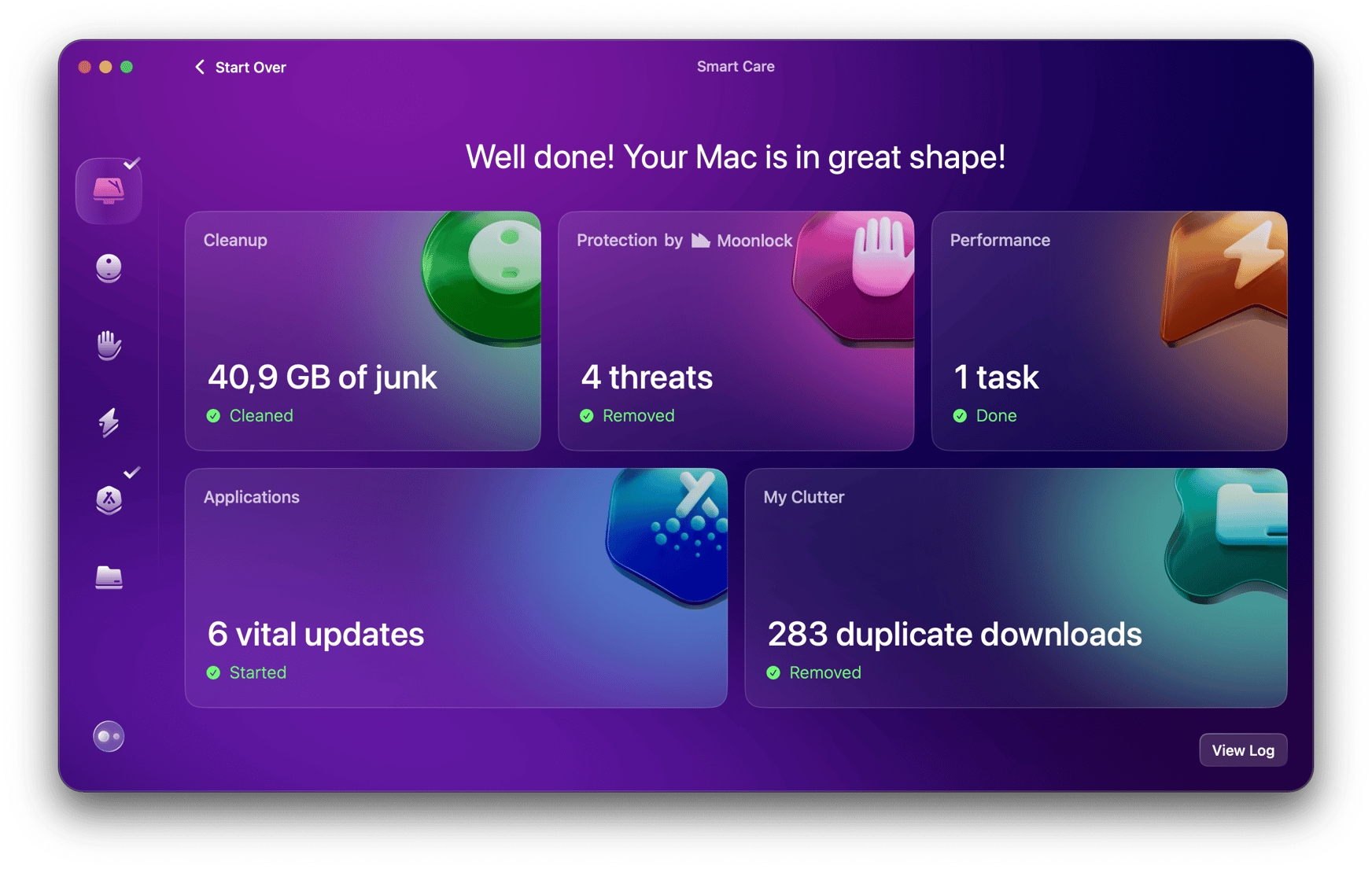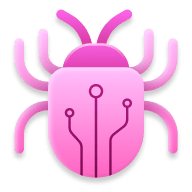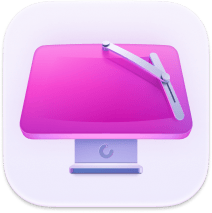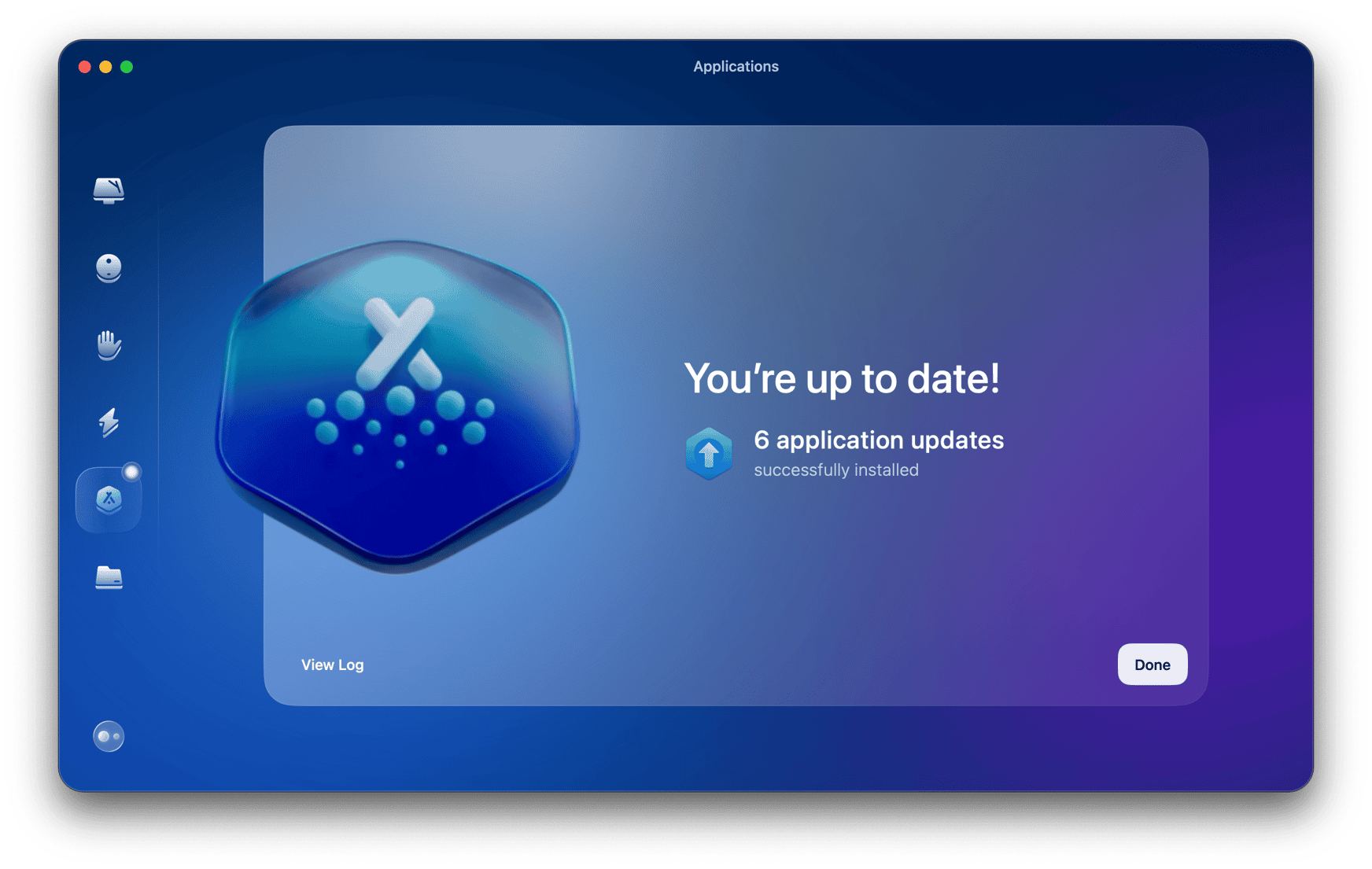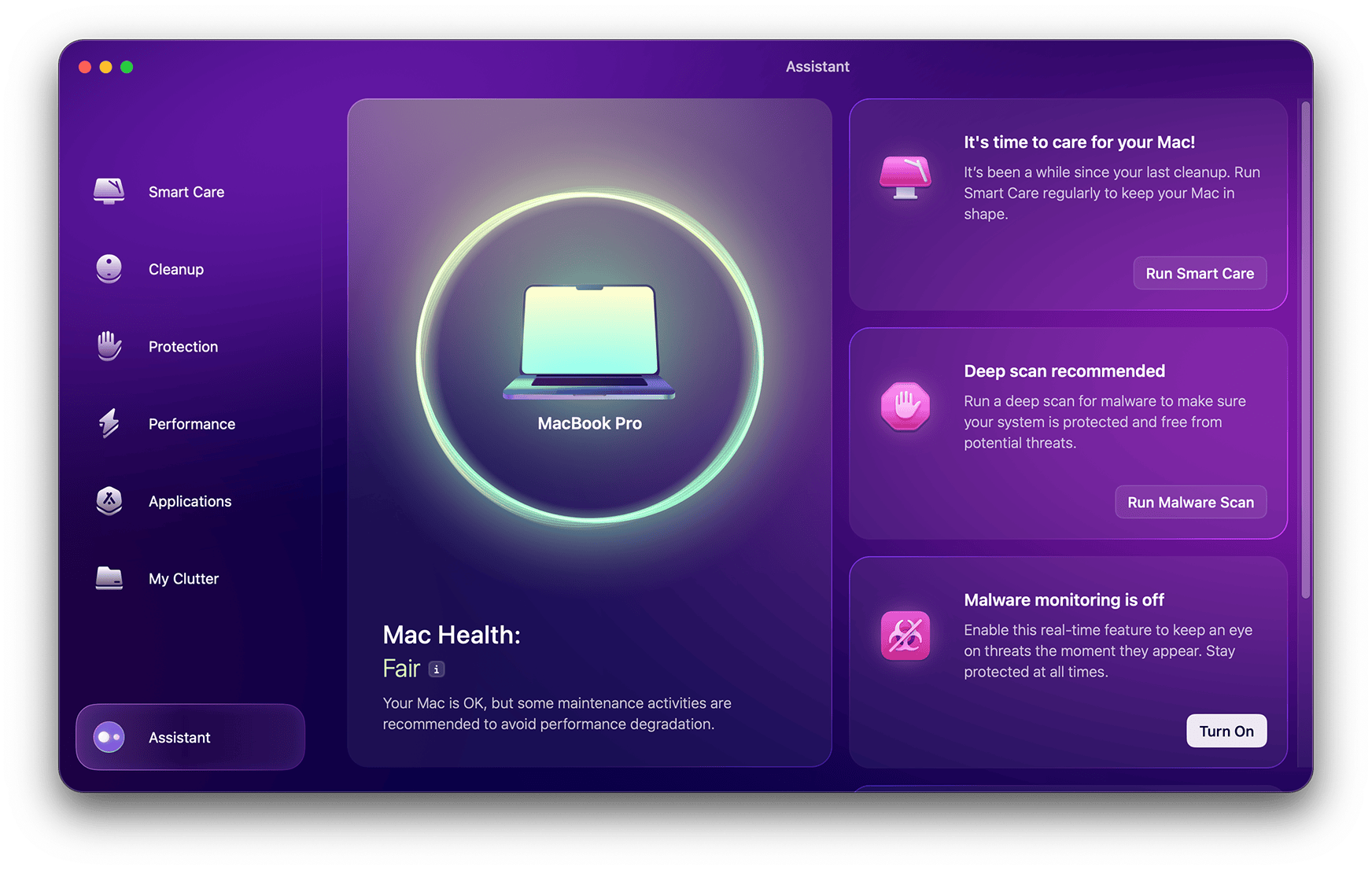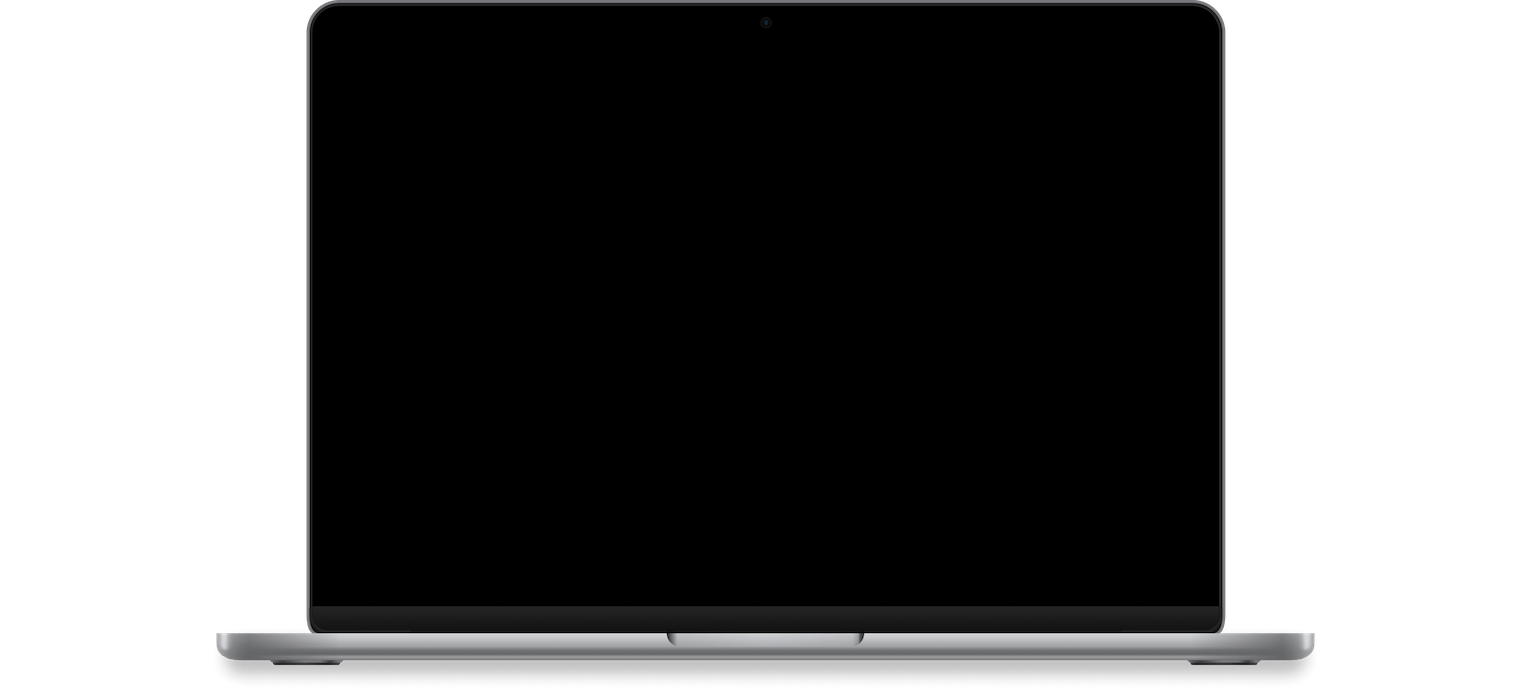Speed up your Mac
like it’s brand-new
Just when you least expect it, your Mac could freeze up to the point where you can’t click a thing. Running a set of our maintenance activities will prevent or fix any frustrating crash. Enjoy a faster Mac, whatever you’re up to.
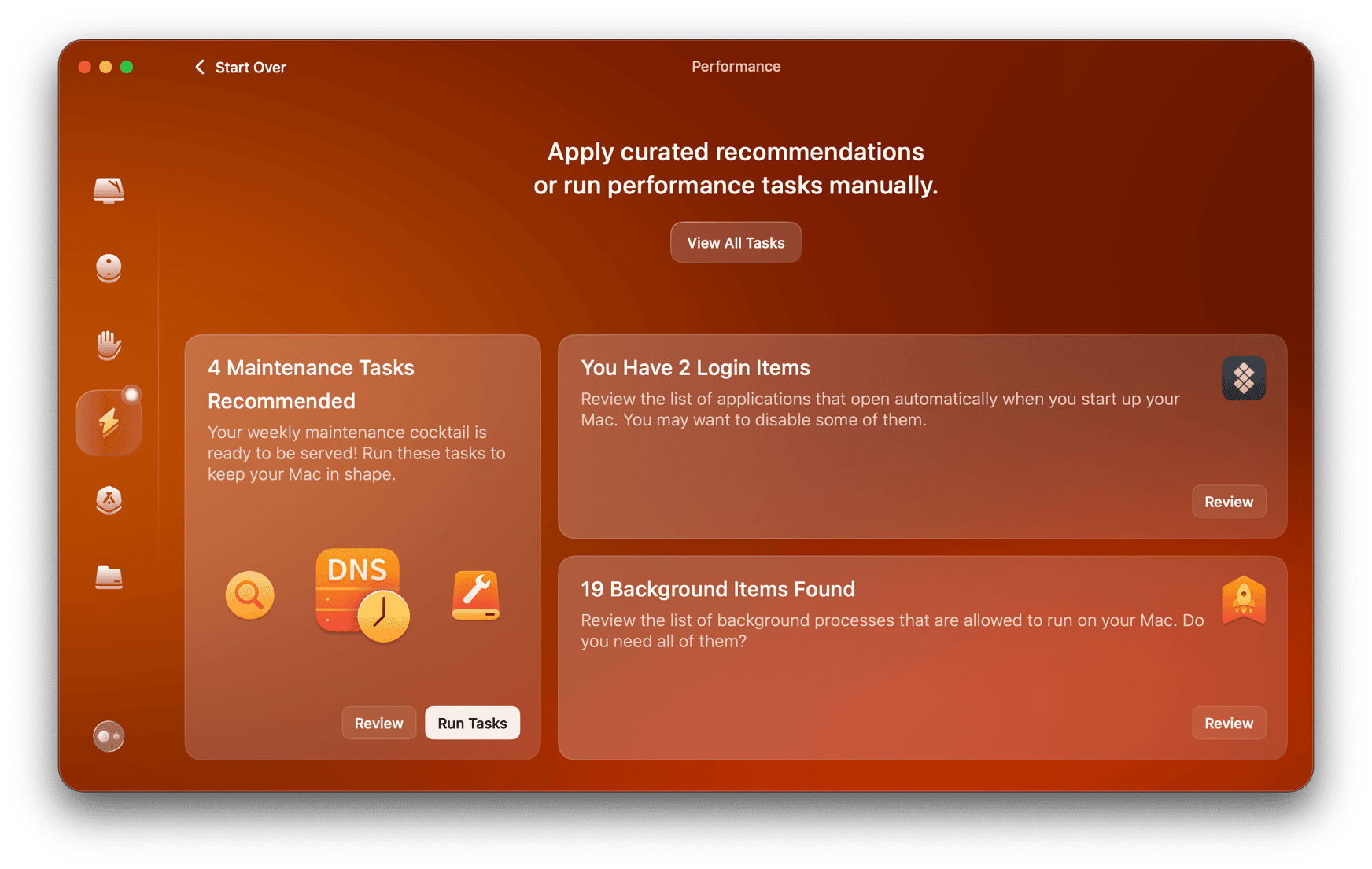
Start your free trial
Mark Sparrow
“The Performance module of CleanMyMac can optimize a Mac by identifying and addressing anything that might cause it to slow down.”
-
8
hidden background apps found
-
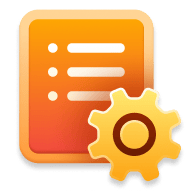
Make your Mac more
responsive -

Disable heavy
launch agents